Download & Setup Of Blended WordPress
Why do you need Blended WordPress?
Blended Framework provides an awesome admin GUI for designing a flawless theme, easily editing a theme and interacting with the Hub Operations and can change theme configurations without any hassle using WordPress which is the world's most popular content management system.
Download Blended Framework for unparralled versatility for managing your designs using WordPress.
Note: Before installing the Blended Framework, you have to install WordPress.
Download
Latest Release
| Release Version | Release Date | File Size | Release Notes | Downloads |
|---|---|---|---|---|
| v1.1.0 | 16-05-2022 | 881 KB | See Notes | 64-bit Download |
Install & Setup
Install WordPress
Activate Blended Theme and It’s required dependencies
- Go to WordPress Admin
- Hover on Appearance
- Click on Theme
- Click on Add New button
- Click on Upload Theme button
- Choose downloaded Blended framework zip file.
- Click on the Install Now button
- Click on the Activate link to activate it
Note: Timber plugin is our dependency so you need to install timber plugin.
- Click on Begin Installing Plugin link
- Select Timber
- Click on the Install link
- Click on return to Dashboard
- It will prompt you to Blended Login/Signup popup
Render Blended Theme
- Hover on the Home icon, appears top left of the WordPress Admin
- Click on Visit Site
- It will render an activated Blended theme Business 1.0 in your browser